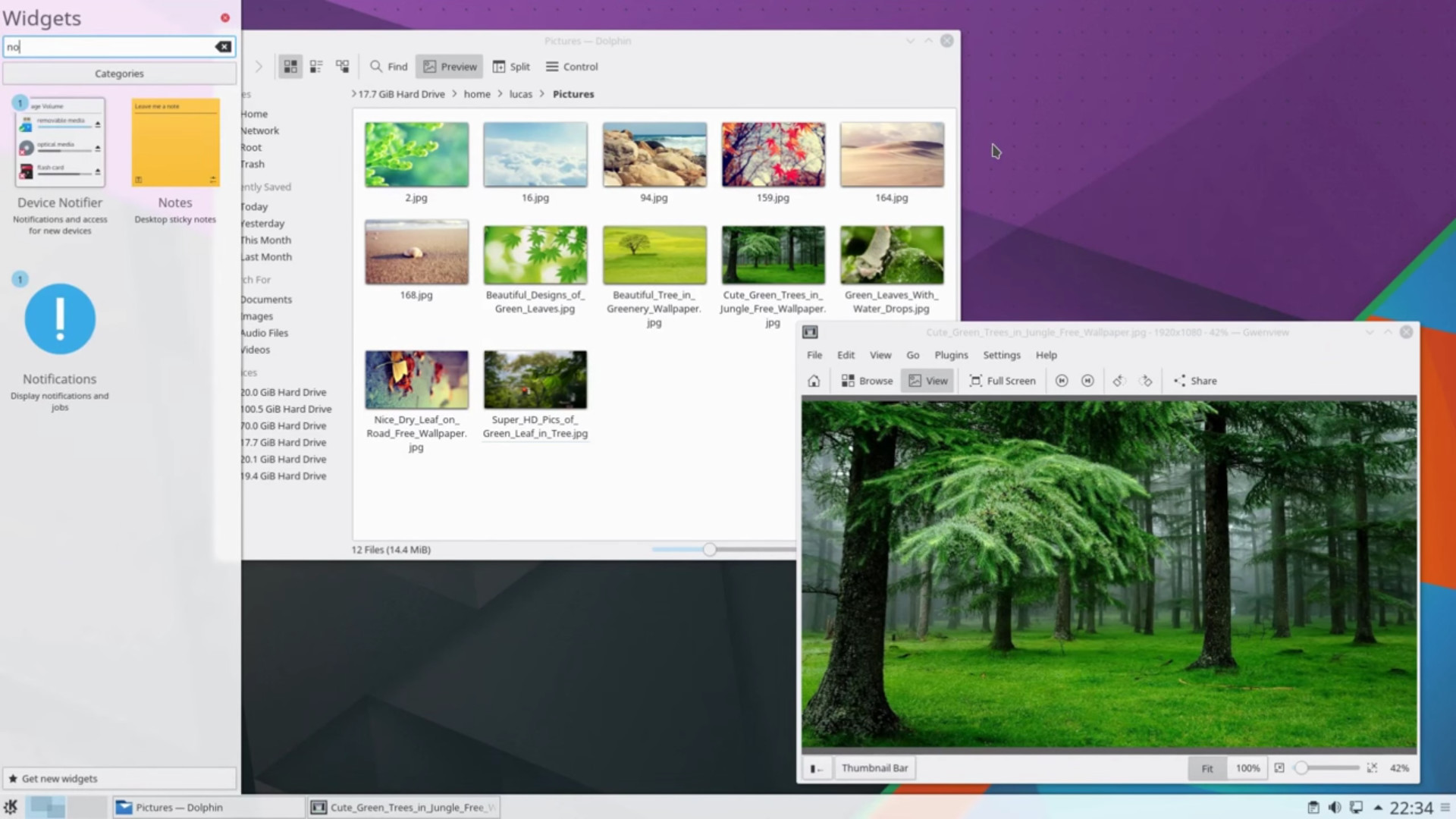On the beginning of KDE 5 cycle, the developers have promised us smaller yet more frequent updates, and so far it seems, they’re true to their word.
The latest Plasma 5.6 desktop isn’t a complete overhaul of its previous version, but more of a refinement.
The new approach which leans more towards a “rolling release” model than the classic “release when ready” has brought us small yet significant improvements. Let’s go over them briefly, shall we?
Plasma 5.6 Features Highlight
- Task manager progress display – a feature which was long due has finally emerged. Now you could track the download or file copy progress without leaving the current window you’re on.
- Weather Plasmoid – a good old feature from past versions is now back and its Qt 5 -ed.
- Jump lists – as their name suggests, are menu items which lets you jump straight onto a certain task from the app context menu. For instance, open a browser private window via its launcher.
- Album art & media controls – hover over a music or a video player in the task manager and you will see media controls such as play / pause. Additionally an album art of the current playing track would also show.
- Default Plasma theme follows application color scheme – upon changing application colour scheme in system settings, Breeze – the default Plasma theme, will adapt its colors accordingly.
Other Notable Features Include
- KRunner support for drag and drop.
- Choose between list and icon view in folder applets on panel.
- Drag and drop support for folder applets.
- Desktop icons now have drop shadow label instead of solid background.
- Support for the back button on a mouse.
Wayland On The Horizon
As you may already know, Wayland is the next big thing in the Linux world. It’s suppose to replace the aging “X” as the new, state of the art, display server.
Being such, KDE and Plasma specifically must prepare themselves for the day when X would be deprecated.
Previous Plasma version brought us a KDE Wayland session for the first time and now it’s made significant advancements, among those are:
– Window decorations support for Wayland clients gives user experience.
– Input handling gained more features, including ‘Focus follows mouse’, Alt + mouse button to move and resize windows, etc.
– Different keyboard layouts and layout switching.
Plasma 5.6 will be available soon by your distro maintainers.